Sticky Keys
Sticky Keys is an 'ease of use' feature built into Windows for those who have trouble pressing multiple keys simultaneously. So, for example, whenever the CTRL-ALT-DEL key combination is required, with sticky keys enabled you would press the keys one at a time and the system would recognize the combination as a single action.
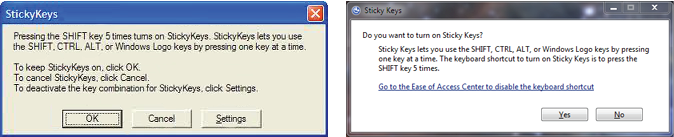
When enabled, Sticky Keys are activated by pressing the Shift key five times. If not yet enabled, pressing Shift five times brings up a prompt to activate the feature. This can unfortunately become annoying when you're attempting to perform some other function that requires holding down the shift key. The solution (assuming you don't want to use this feature) is to disable Sticky Keys completely.
In all versions of Windows, open Control Panel. In Windows XP look for Accessibility Options, while in Vista and Windows 7 look for the Ease of Access Center
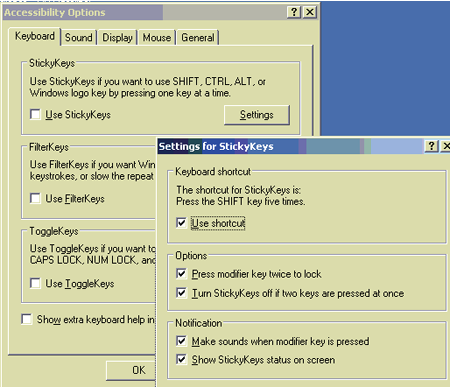
In Windows XP, go to the Keyboard Tab, uncheck the Use StickyKeys box if enabled, then click on the Settings button next to it. To disable StickyKeys, uncheck the Use Shortcut box in the Keyboard shortcut section.
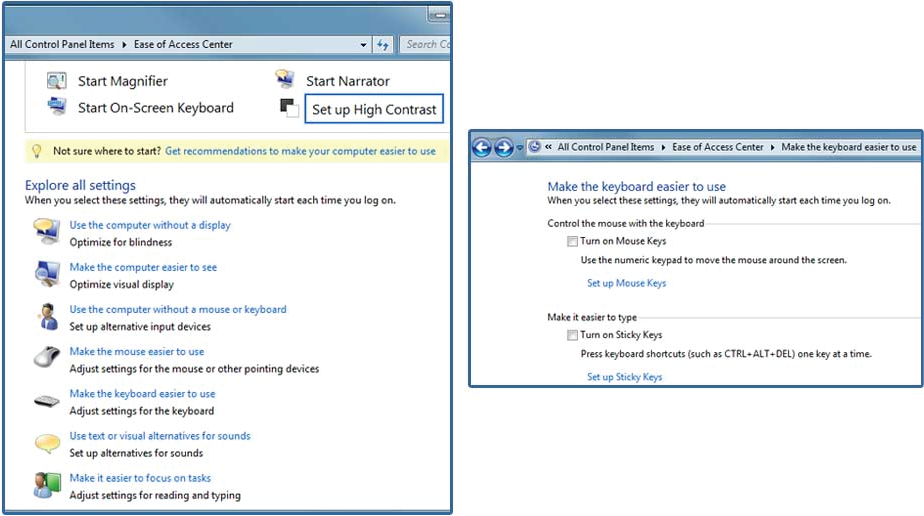
In Windows 7 click on the link Make the keyboard easier to use. Uncheck the box Turn on Sticky Keys if enabled, then click on Set up Sticky Keys.
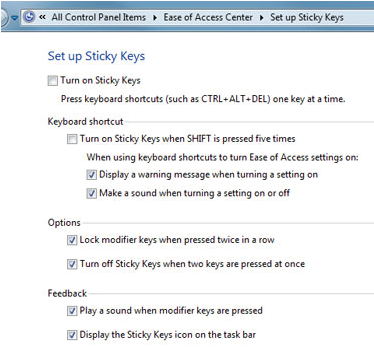
To disable Sticky Keys, in the Keyboard shortcut section, uncheck Turn on Sticky Keys when SHIFT is pressed five times.
For physically challenged computer users, Sticky Keys can be invaluable. For others, it may appear to be just another odd Windows design feature. Fortunately, for those who don't want to use it, Sticky Keys can be easily disabled.
Erie County Bar Association
www.eriebar.com
Tips provided by Richard D. Vasil, Vasil Consulting, Inc.
© 2012 Vasil Consulting, Inc.




